Step into Lokesh's tech-style haven! As your guide in the world of smart rings, Lokesh infuses every byte with a touch of personal flair. Discover...
When I first bought an Oura Ring, I couldn’t stop praising it enough. I remembered how I flexed its lack of screen and button display, but now that I think of it, is it really a good feature? Because just by looking at it, I can never tell if Oura Ring is working or not?
With its blendable, no-display look, I have a panic attack every time my gaze falls upon the ring. Are the sensors working? Is it still tracking my data? Is my data syncing? Stressful! Isn’t it? If you are sailing in the same boat, don’t worry- I will tell you How to know if your Oura Ring is working or charging appropriately.
How To Tell If Oura Ring Is Working?
Oura Ring is known for tracking the user’s sleep and other biosignals with the help of its 15 advanced built-in sensors. But unlike most wearable techs that use display screens or LED indicators and vibrations to notify users, the Oura Ring is known for its stealth and non-intrusive monitoring.
So, how exactly can you tell if Oura Ring is working and monitoring your real-time metrics?
Well, there are some steps I took to confirm if my ring is working as it should, after which I could finally put my worries to rest.
- Checking the LEDs on the ring
- Charging the ring
- Using the Oura app
Way 1: Checking the LEDs on the ring
One of the easiest ways that I use to tell if my Oura Ring is working is by looking at the LED sensors. Oura Ring Gen3 has green and red LEDs, along with infrared (IR) LEDs, to measure the wearer’s vitals. Oura monitors-
- Real-time heart rate with Green LEDs
- Blood Oxygen or SpO2 with Red LEDs
As per Oura’s guidelines, users must ensure that the ring is aligned so that the sensor bumps are pressed against the palm side of the finger for the best fit and accurate readings.
To tell if Oura Ring is working correctly, just remove the ring from your finger to check if the green or red LED indicator is working. If you notice that your Oura Ring is not lighting up, it indicates that the ring is not working.
Way 2: Check if the Ring is Charging

Oura Ring Gen3 charger includes a red-green-blue-white (RGBW) LED to help communicate its charging status to us. I use these lights to tell if an Oura Ring is working or not.
Place the smart ring on the charging dock and plug it in. You will notice a white light pulsing slowly, which shows that the ring is charging.
If the LED indicator does not light up, it shows that the Oura Ring charging is not functioning, which could either indicate that there is a problem with the Oura Ring charger or some issue with the Ring’s battery.
In some cases, the charger may blink with red light, highlighting there may be a problem with your ring.
Way 3: Check Metrics in the Oura App
The Oura Ring is designed to integrate seamlessly with its accompanying app automatically. When its sensors monitor the vitals, they transfer the stats and metrics to the connected digital device. One highly significant metric that is monitored live is the Live Heart Rate, along with a 24-hour heart rate graph.
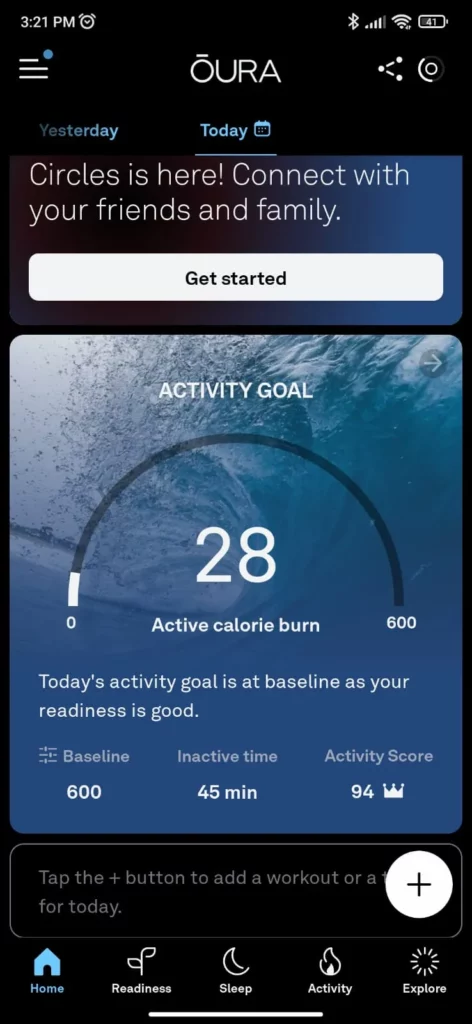
You can tell if Oura Ring is working or not by opening the Oura app and viewing your 24-hour heart rate graph that is listed right beneath the Activity Goal Progress. You will be able to see your most recent heart rate reading along with a time label, indicating that the Oura Ring is up to date and working efficiently.
By checking these three variables, you can easily work out if your Oura Ring Is Working or not. But if you still have doubts about any particular functionality, you can get help from Oura’s Customer Service directly and resolve your issue.
Wrapping Up
People sometimes get confused by Oura Ring’s lack of an OLED display screen or side buttons. They wonder if the smart ring is working appropriately or if it is charged enough. But Oura’s LED sensors, live vital monitoring, and charging lights can help us determine whether there is a problem or if Oura Ring is working exactly as it should have.
Frequently Asked Questions
Is My Oura Ring Supposed To Light Up?
Yes, the sensors in your Oura Ring will light up whenever the smart ring detects that you are sleeping or monitors your blood oxygen levels.
How Long Does Oura Ring Take To Start Working?
Oura Ring requires one full night of sleep monitoring to start working. After monitoring the night’s sleep, New Oura users will be able to see their activity, sleep, and readiness scores.
Why Isn’t My Oura Ring Working?
Your Oura Ring will not work effectively without sufficient charge and good network connectivity. To fix operational issues, perform a Bluetooth reset and follow Oura’s troubleshooting instructions.
How Do I Get My Oura Ring To Work?
To get your Oura Ring to work again, charge it, reconnect to Bluetooth, or reset it.
Why is there no light on my Oura Ring Charger?
If the LED doesn’t light up, check to see that your charger’s cable is properly connected and your ring is positioned correctly.
Step into Lokesh's tech-style haven! As your guide in the world of smart rings, Lokesh infuses every byte with a touch of personal flair. Discover the perfect blend of innovation and elegance, where health tech meets sleek designs. Join Lokesh on this journey—your go-to companion for all things smart and stylish!
More Posts


