Step into Lokesh's tech-style haven! As your guide in the world of smart rings, Lokesh infuses every byte with a touch of personal flair. Discover...
Evie Ring is the new technical tribute to women. This smart ring is not just a simple accessory for women but a true health guide. If you are considering investing in a smart ring as a woman, we recommend you to order Evie Ring.
Initially, it was announced that the Evie Ring would be available on the market in January 2024. However, the good news is, if you are from the US, you had the option to preorder Evie Ring. But, after Movano exhibited its smart ring in CES in January 2024, the shipping of the Evie Ring started, and people are placing their orders. If you are unaware of how to buy Evie Ring, let us help you in this article.
To order Evie Ring, enter the official Evie website and click on the Shop Now button at the top right corner of the screen. Next, choose your size and preferred Evie Ring model. You can also ask for a free size kit. Go to your cart and complete payment using Shop Pay or GPay.
Save the date! On November 20th, you can order your Evie Ring exclusively at https://t.co/IBdt9blO9D. Thank you for supporting our mission to empower women to take control of their health. We’re thrilled to start this exciting next chapter with you pic.twitter.com/HLX1fhPvF2
— Movano Health (@MovanoInc) October 30, 2023
When social media and forums are going crazy over the amazing features offered by the Evie Rings that are curated for women only, there is a rising debate too, whether the data captured with the Evie Ring is clinically accepted or not. There is and will be enough room for debates and discussions; for now, let’s learn how you can order Evie Ring easily.
How To Order Evie Ring?
You can order Evie Ring by visiting the official Evie Ring website > Shop Now > Select ring type and size > Add to cart > Checkout > Enter the shipping address and payment details > Done.
When the world is captivated by the charm of Oura Ring, a new smart ring has just marched into the market. The best part of this smart ring is that this is the first smart wearable curated specifically for the benefit of women’s health.
If you are interested in investing in the Evie Ring, let’s buy Evie Ring now. Follow the quick guidelines below to order your first Evie Ring:
Step 1: Open the official website of Evie Ring.
Step 2: Click on Shop Now button at the top right corner of the home screen.
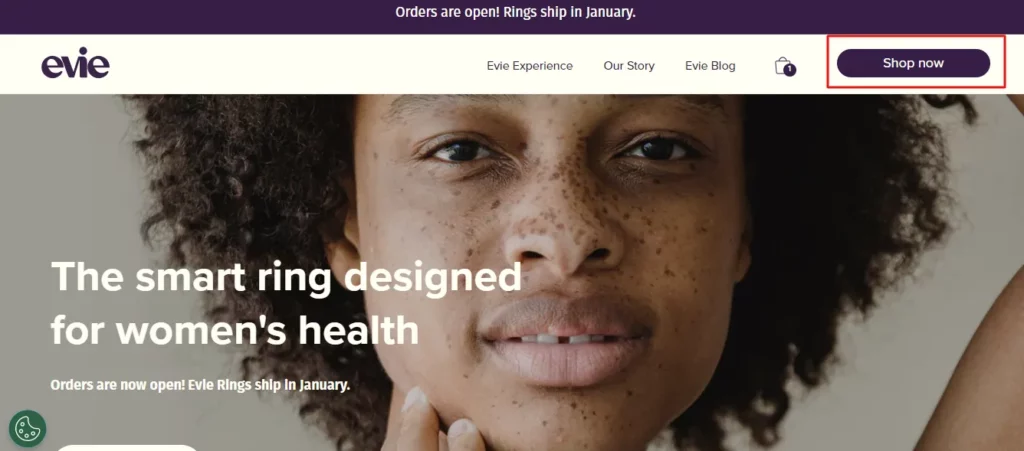
Step 3: Choose your ring type and ring size.
Note: If you don’t know your ring size, then select the ‘Free Sizing Kit’ option to order your free Evie Ring sizing kit.
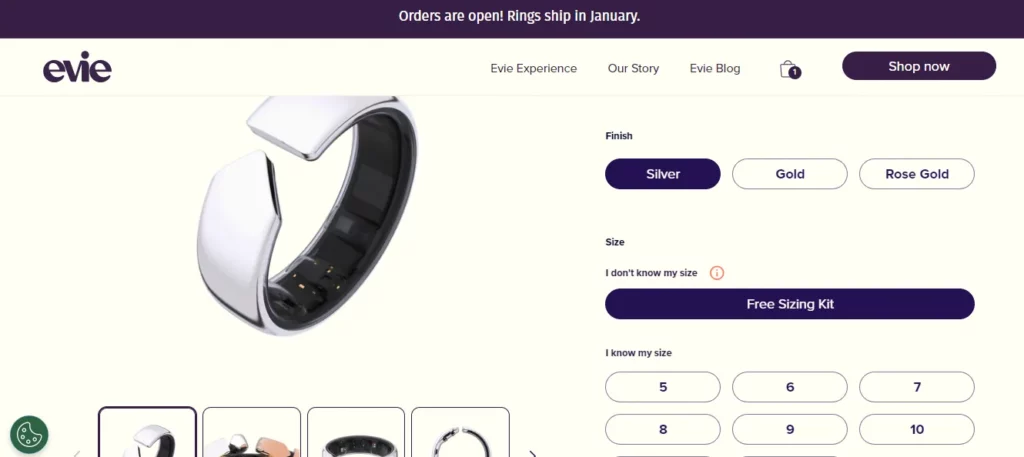
Step 4: Next, Click on ‘Add To Cart’.
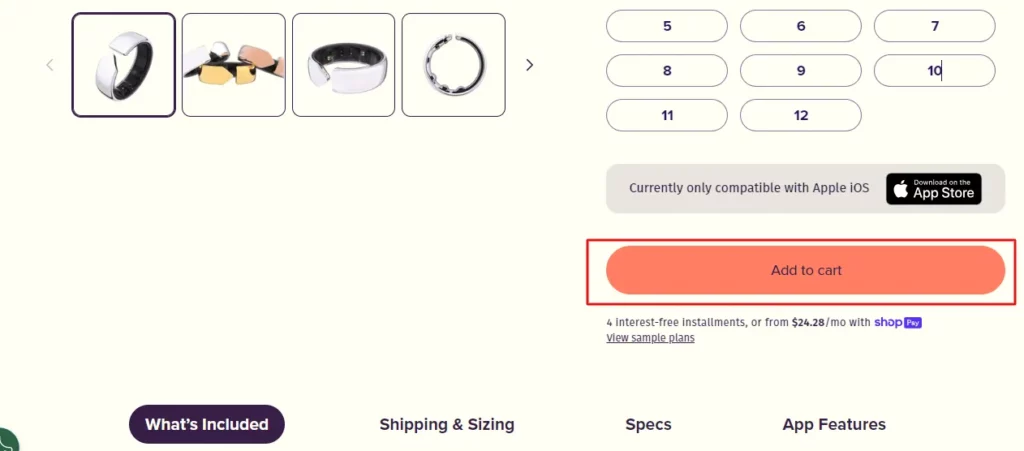
Step 5: Click on Checkout.
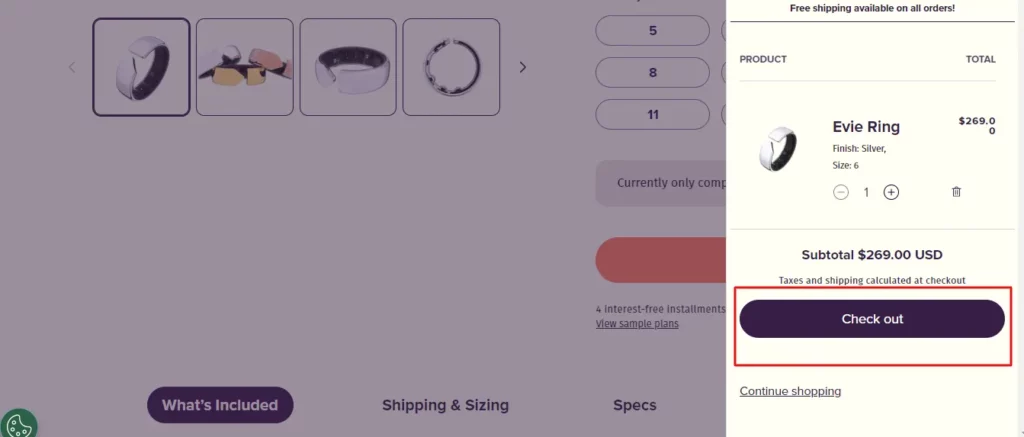
Step 6: Fill up the important details and use ShopPay or GPay to make your payment.
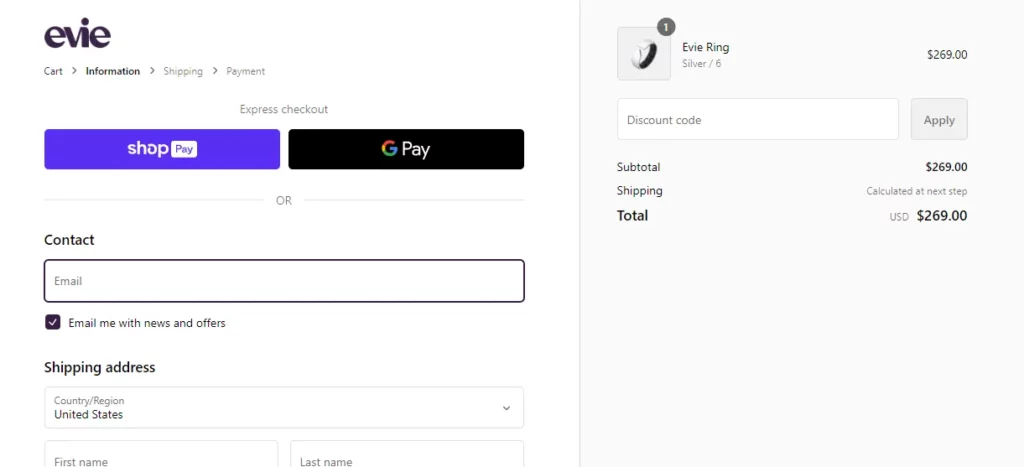
Step 7: Wait for the order confirmation and have patience till your smart wearable is delivered to you!
Evie Ring Price
The minimum price tag for the Evie Ring is USD 269.00. For now, this smart ring is launched in the US only, and orders and shipping of the Evie Ring are going on for this region only. It is uncertain when the Evie Ring is going to be launched globally.
Conclusion
How about surprising your loved one with a Birthday gift? Let’s order Evie’s Ring today for the lady you adore. She could be your spouse, sister, or elderly mother. ‘She’ needs someone to check on health parameters regularly. What could be better than a custom smart ring to do this job? With Evie Rings, your loved ones will never be left unattended!
Frequently Asked Questions
Q1. Can Evie Ring Measure Blood Oxygen Saturation?
Yes, Evie Ring can measure blood oxygen saturation accurately.
Q2. Can Evie Ring Measure Sleep Stages?
Yes, Evie Ring can measure sleep stages accurately.
Q3. Does Evie Ring Offer Actionable Insights?
Yes, Evie Ring is effectively analyzing data and offering actionable insights.
Step into Lokesh's tech-style haven! As your guide in the world of smart rings, Lokesh infuses every byte with a touch of personal flair. Discover the perfect blend of innovation and elegance, where health tech meets sleek designs. Join Lokesh on this journey—your go-to companion for all things smart and stylish!
- Latest Posts by Lokesh Jaral
-
Can You Sync Oura Ring With Multiple Devices At A Time?
- -
Will Galaxy Ring Work With iPhone?
- -
How To Get Oura Lifetime Membership?
- All Posts



